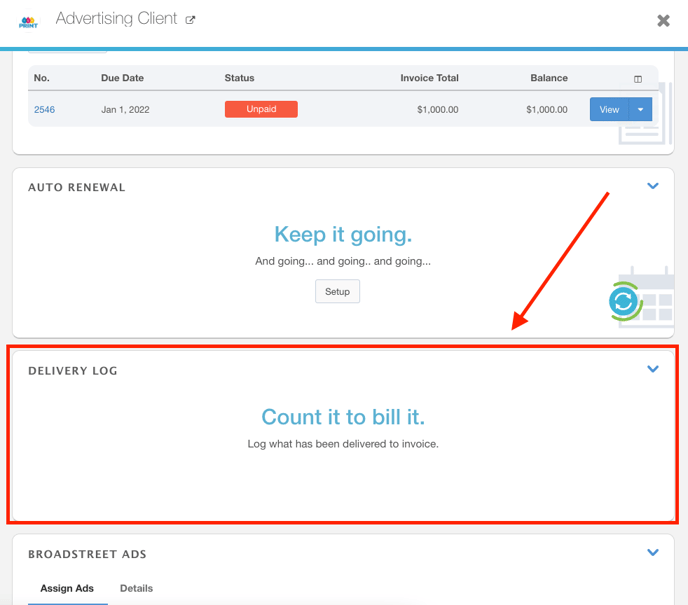- Ad Sales Genius Knowledge Base
- Integrations
- Broadstreet Ads
Billing Broadstreet Ads
When you have invoiced your BroadStreet ad, you have options to update and manage the campaign, view the delivery log for your ads, and assign ads to this booked line item.
BroadStreet Ads are billed as delivered. This means that whenever the ad runs, they will be charged. The way they are charged is configured by choosing a delivery method on the contract line item. For more about booking Broadstreet Ads, check out this article.
Delivery Billing
When charging clients from Broadstreet Ads, you can import the delivery log directly from Broadstreet.
- Click Accounting > Billable Line items using the left-hand navigation menu.
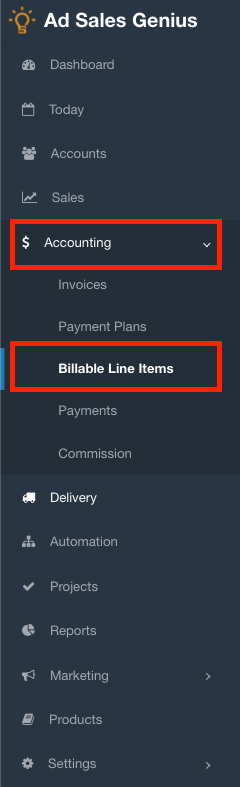
- Click the Import Delivered button to begin the import process.
Note: The import process can take up to 10 minutes.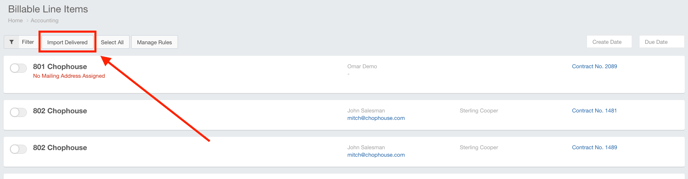
The Invoice will reflect the delivered line items so you have a record for your client.
To view the delivery log:
- Click Delivery > Line Items using the left-hand navigation menu.
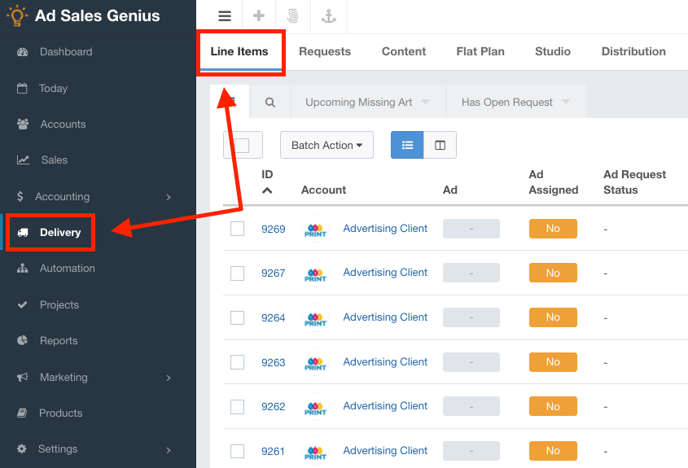
- Click on the line item to display the Line Item Details Panel:
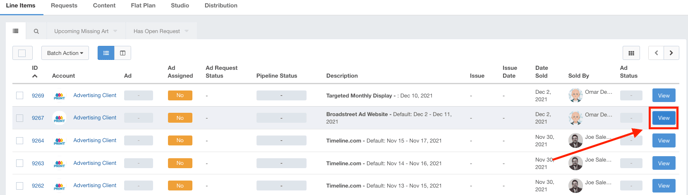
- Scroll down, and you will see the Delivery Log.
Note: In the example below, the Delivery Log is empty as none of the ads have been delivered yet. When the ads run, the system will automatically sync with Broadstreet and begin displaying them here.