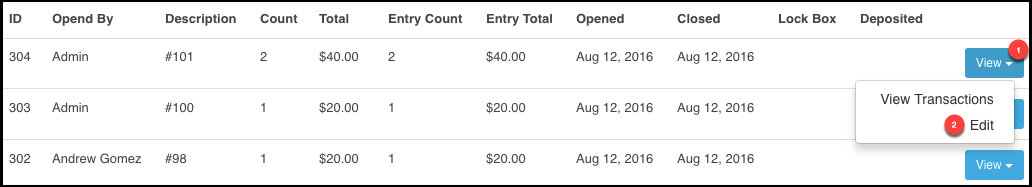- Ad Sales Genius Knowledge Base
- Subscription Genius
- E-Commerce Guide
SG - Batches
Batches is a tool that allows you to keep correct accounting when entering in payments.
- Choose E-Commerce from the left-hand side, and then select Batches.
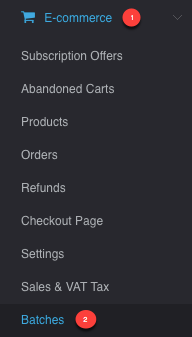
- In the fields, enter the description of the batch, the total number of transactions, and total amount.
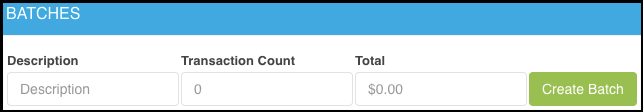
- You can view transactions processed into this batch by clicking View and then View Transactions.
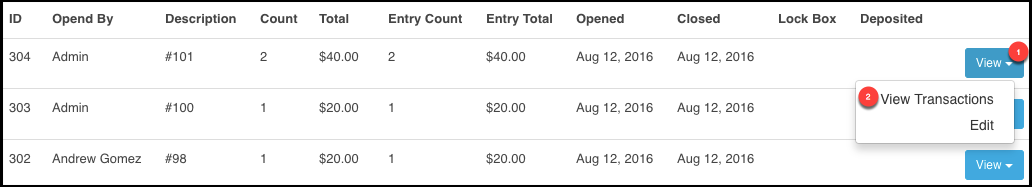
- If you ever need to edit a batch you have created, select View and then Edit.