Archiving Invoice Line Item Types
Invoice line items allow fees and discounts to be added to invoices. For example, you can create fees and discounts for writing off balances, early payments, late fees, and penalties as needed.
There may come a time with a line item type is no longer needed. If that's the case, you can archive existing line item types.
Follow these steps to archive a line item type:
-
Click Settings >All Settings using the left-hand navigation menu
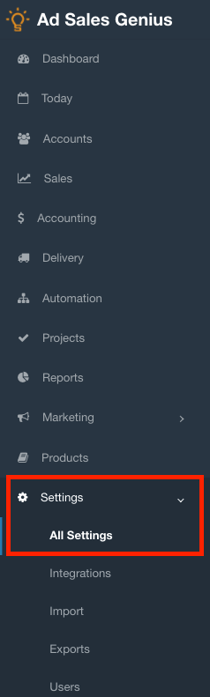
-
Click Invoice Line Item Types to display your system's line item types.
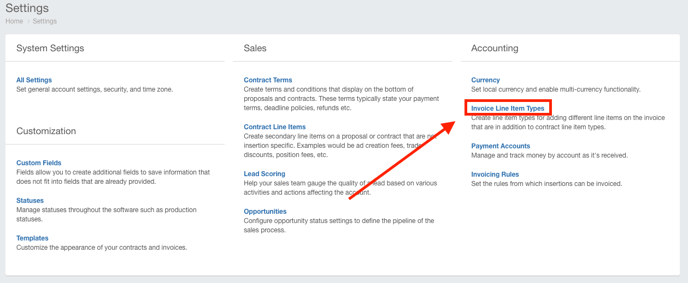
- Locate the line item type you would like to archive and click the Archive button.

If you need to restore an archived line item type, you can do that by clicking the Activate button located at the bottom half of the Invoice Line Item Types window.
