- Ad Sales Genius Knowledge Base
- Products
- Ad Units and Rates
Archiving an Ad Rate
There may come a time when you no longer need to use a configured ad rate. Ad Sales Genius gives you the option to archive this rate. Doing so will prevent the archived rate from appearing in searches or applied to contract line items.
This article will walk you through how to archive an Ad Rate.
To Archive an Ad Rate
Follow these steps to archive an ad rate:
- Click Products using the left-hand navigation menu.
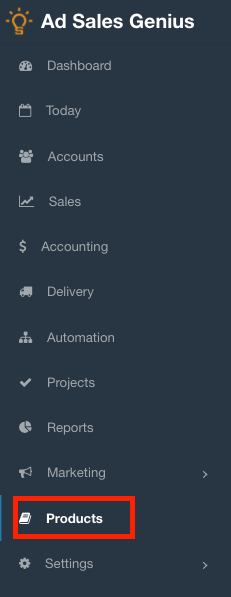
- Click on the product that contains the ad rate you wish to archive.
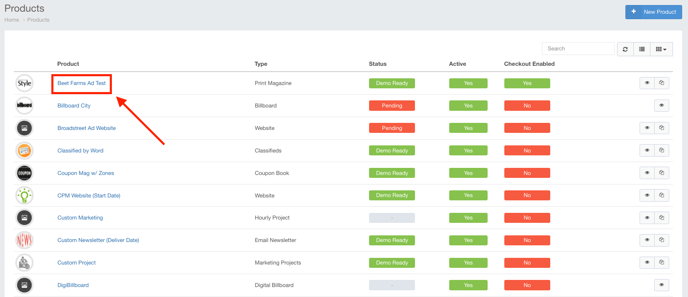
- Click on the Rates tab to see a list of the configured rates for this product.
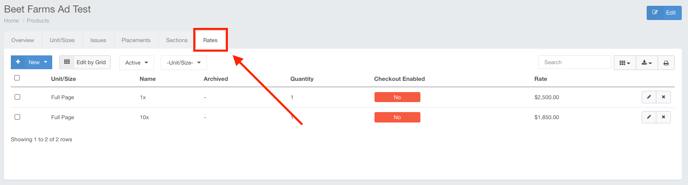
- Click on the X next to the rate you would like to archive.
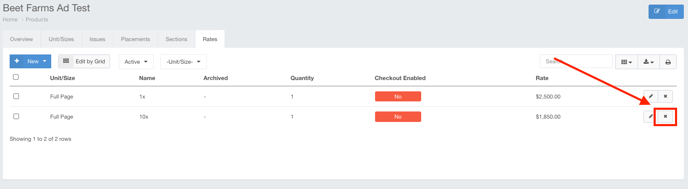
You will see that the rate is no longer shown.
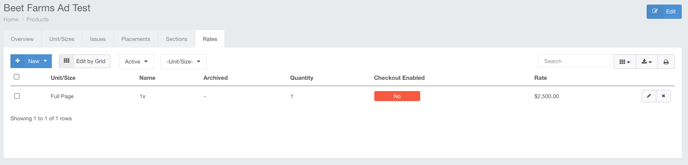
If you would like to restore an archived ad rate, check out this article.
