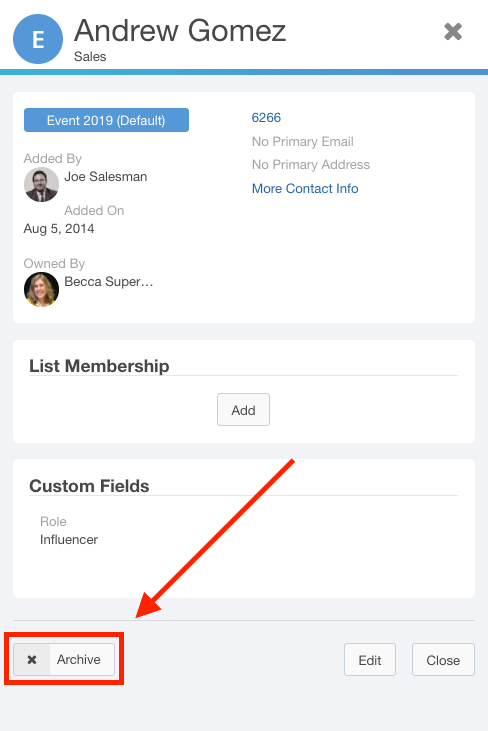Archiving a Contact
If you have a contact tied to an account that you no longer need to use, these contacts can be easily archived.
Follow these steps to archive a contact:
- Click Accounts using the left-hand navigation menu.
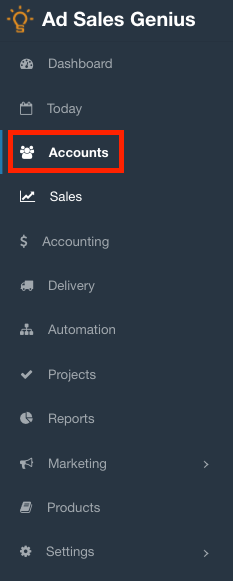
- Click on the Account that contains the contact you wish to archive.
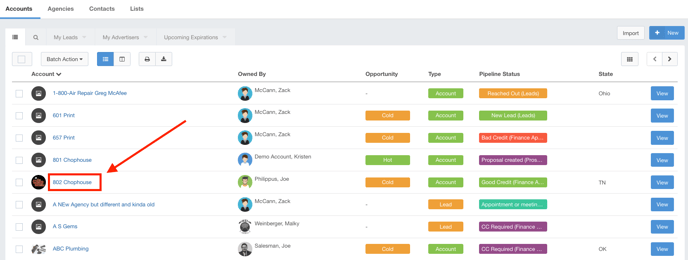
- Click on the name of the contact to be archived.
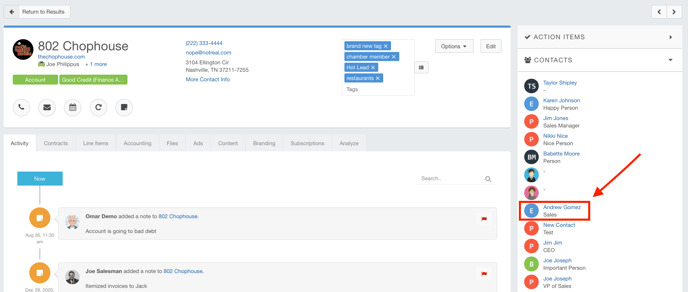
- Click on the Archive button to archive this contact.