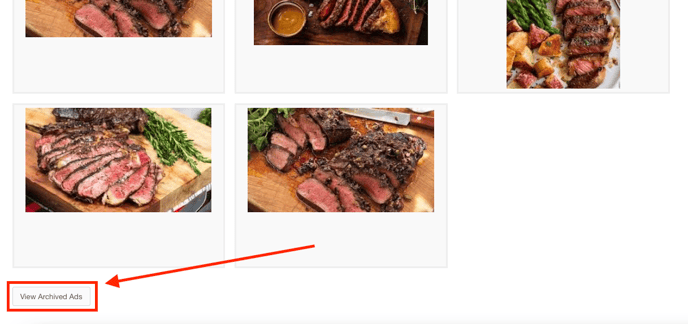Archive an Ad
If you have an ad that you would no longer wish to use, you can archive it inside of Ad Sales Genius. Archiving an ad allows you to keep a record of the ad while not allowing it to be chosen from the ad library.
Note: Once an ad is archived, you cannot un-archive the ad. So use caution when archiving an ad.
Follow these instructions to archive an ad:
- Access the Account Details page of the account that owns this ad per the instructions found here.
- Click on the Ads tab to see a list of all of this account's ads.
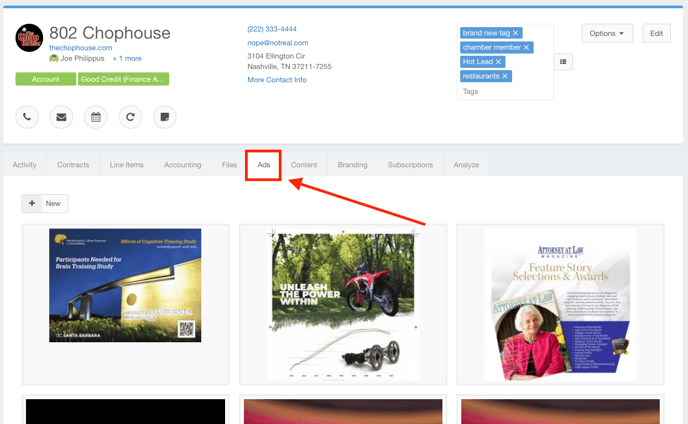
- Hover your mouse over the ad that you wish to archive and click the X.
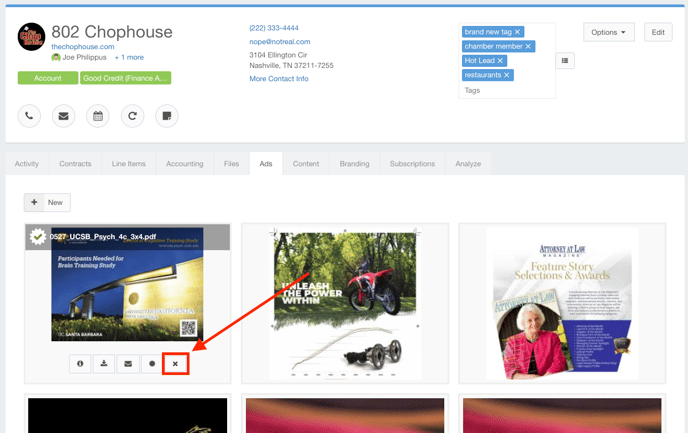
This ad has now been archived.
If you would like to view unarchived ads, scroll to the bottom of your ad library and click the View Archived Ads button.