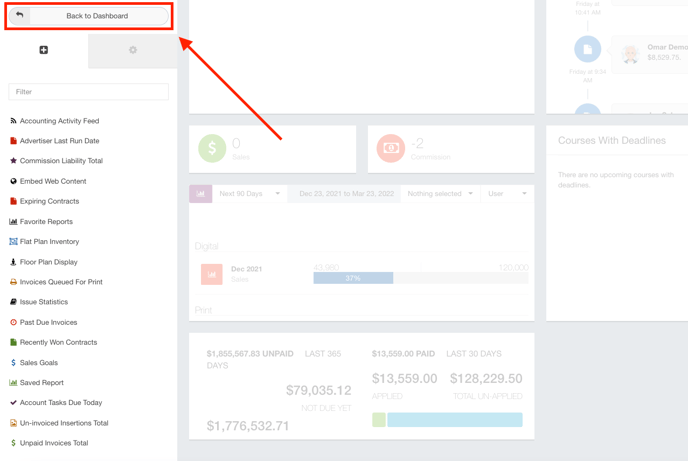- Ad Sales Genius Knowledge Base
- Legacy Articles
Advertiser Last Run Date Widget
The Advertiser Last Run Date Widget will show you your contracts that are expiring in the next 4 months and the last time that account ran an ad.
This article will walk you through the steps of adding the Advertiser Last Run Date Widget.
To Add the Widget
Follow these steps to add the Advertiser Last Run Date Widget:
- From your Dashboard, click on the Customize Dashboard button.
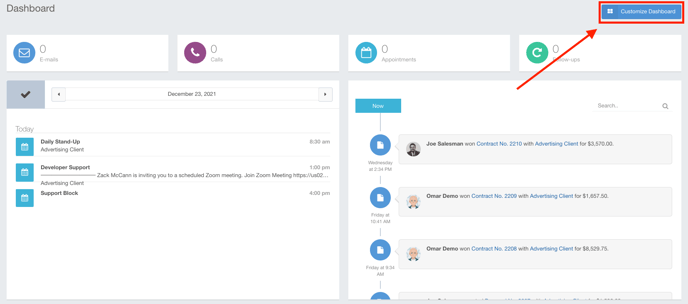
- Here, you will see a list of all available widgets.
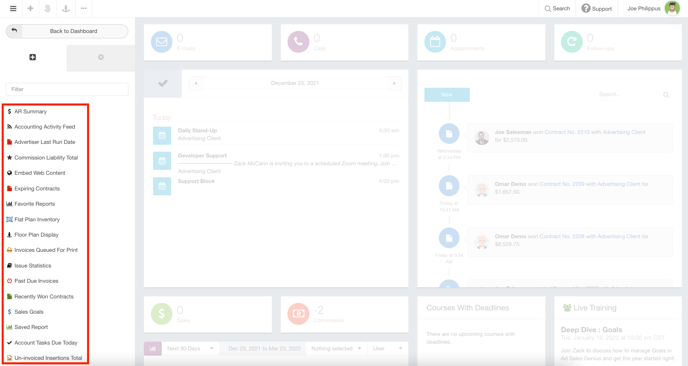
- Click on the Advertiser Last Run Date widget to add it to your dashboard.

You can give your widget a customized name of your choosing.

From here, you can drag and drop the widget to the appropriate place on the dashboard.
Click the Back to Dashboard button when you are satisfied with the placement of this widget.