Setting Individual Goals
Sales goals can be created as company-wide targets and as individual targets. An individual's goals live inside of a configured campaign, so before you set goals for your sales reps, you must first make sure that you have created your goals.
Once this is done, follow these steps to set goals for an individual user:
- Click the goal to display the goals window.
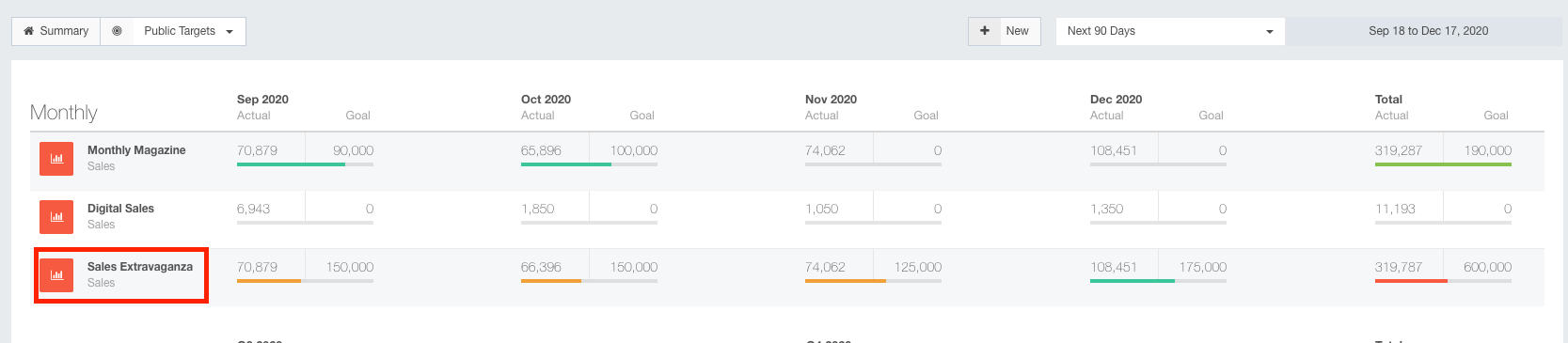
- Here you will see a list of your sales reps. Use this page to configure goals in the same manner you used for setting the top-level goals.
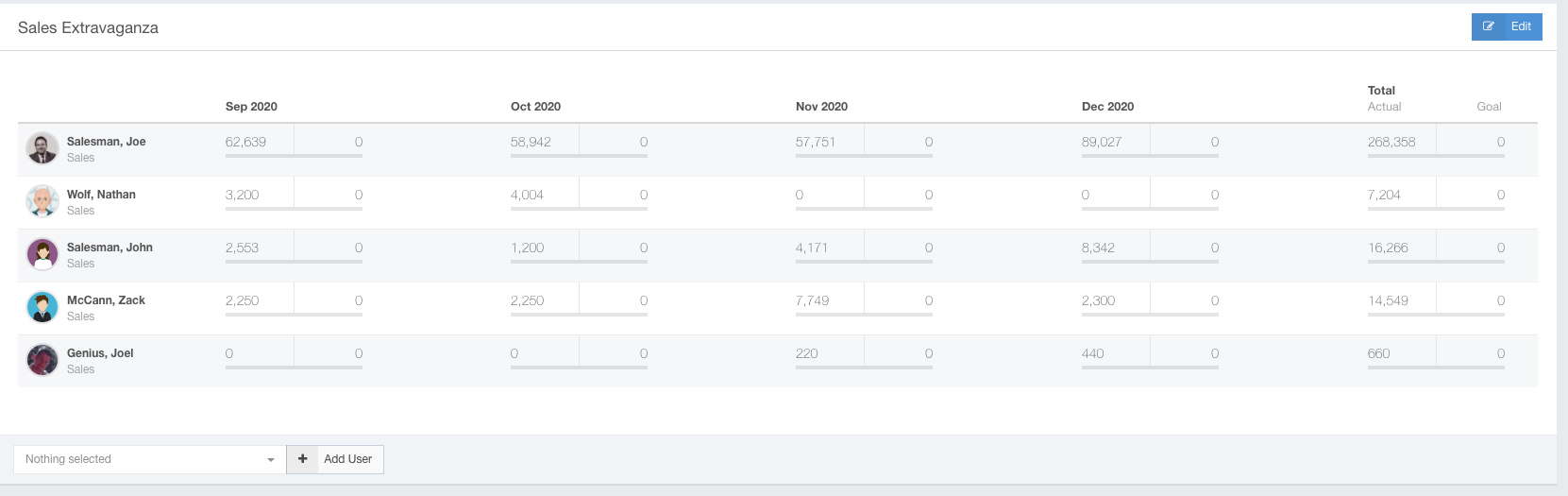
- Click the sales rep's numbers to input their individual goals.
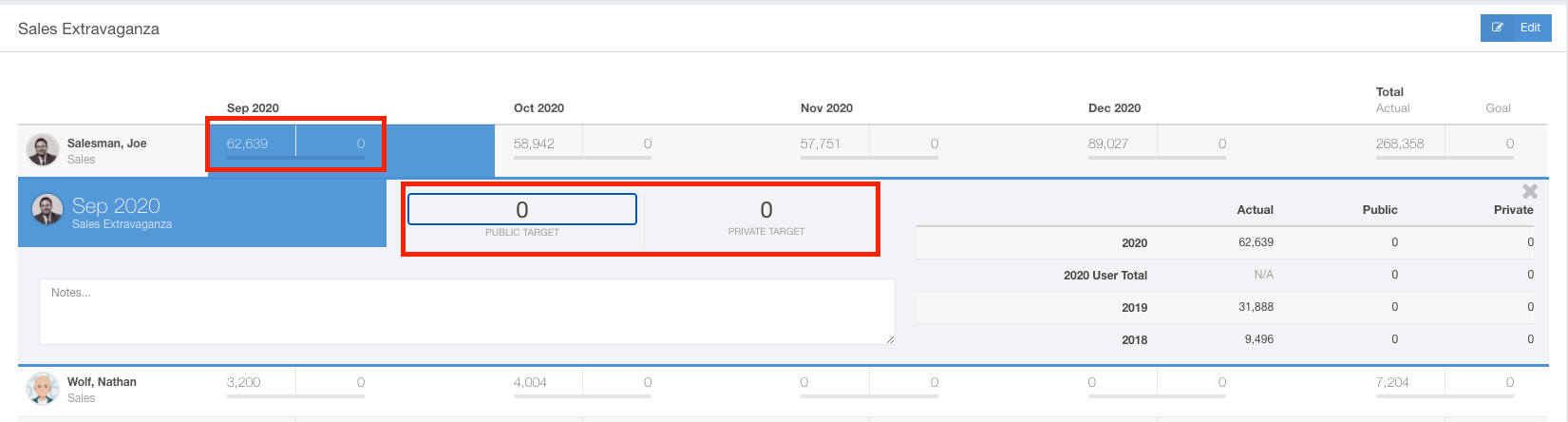
When sales are made, in this case for the products selected in the goal creation, the numbers will populate, allowing you to track their progress.
