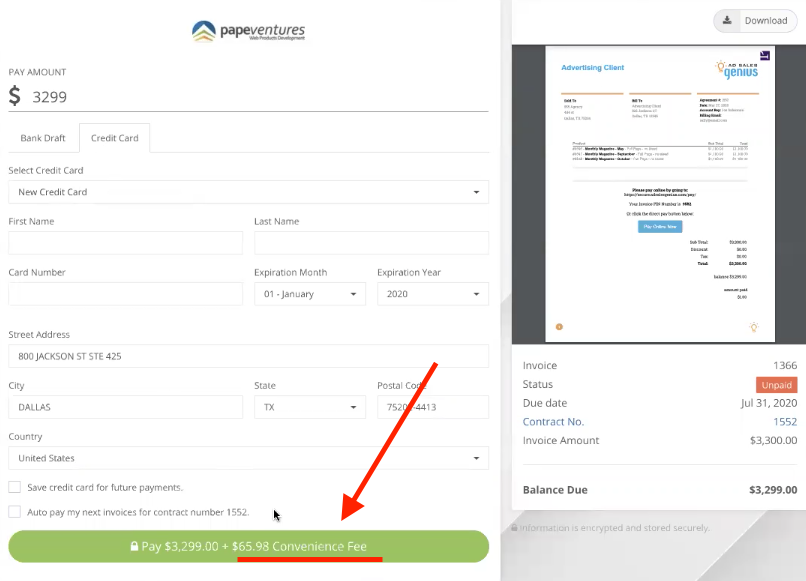Adding a Credit Card Payment Convenience Fee
You can now add a convenience fee for your customers who pay using a credit card via the online portal.
Note: This only applies to payments made via the online portal. The fee is added to the invoice and the invoice total will be updated.
- Click Your Profile Picture > System Settings from the left-hand navigation menu.
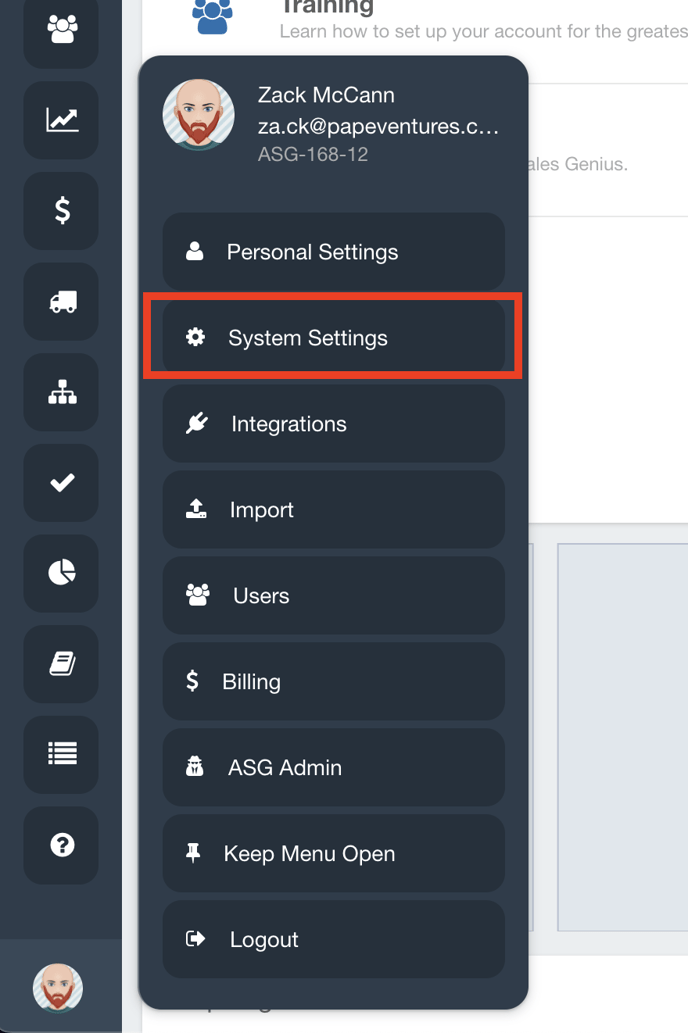
- Click the General Settings link to display your system settings.
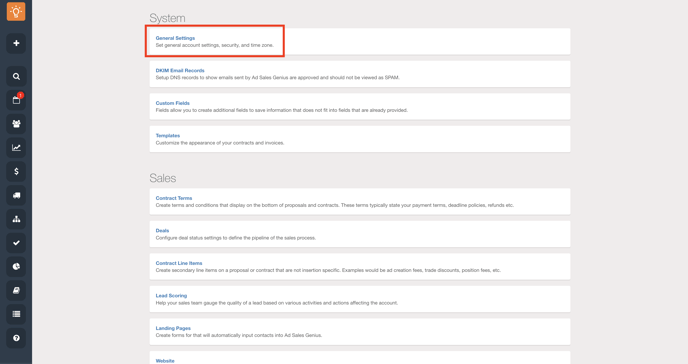
- Navigate to the Account Portal section of the settings page and locate the Online Invoice CC Payment Convenience Fee field. Here, you enter the percentage of the sale that you would like to be used as the convenience fee.
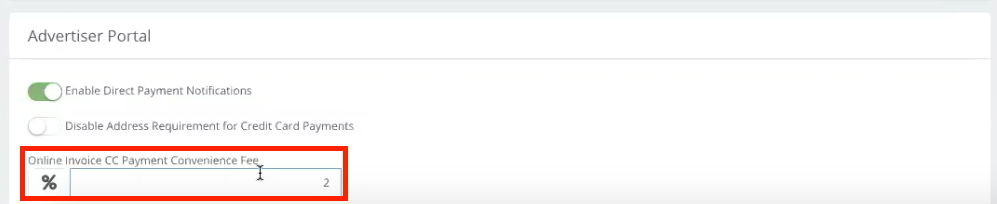
You will see that there is now a convenience fee associated with this payment.