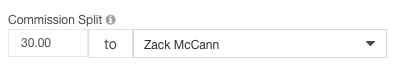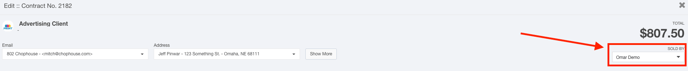- Ad Sales Genius Knowledge Base
- Sales
- Contract Billing
Adding a Commission Split to a Contract
Commission Splits allow Sales reps to share a portion of their commission with another user. This is done at the contract level via the Contract Edit screen. This article will discuss how to configure a commission split on a contract.
To Locate The Commission Split Fields
Click the Billing link on the navigation bar of the Contract Edit window. Here, you will find the Commissions section in the lower-left hand side of the window.
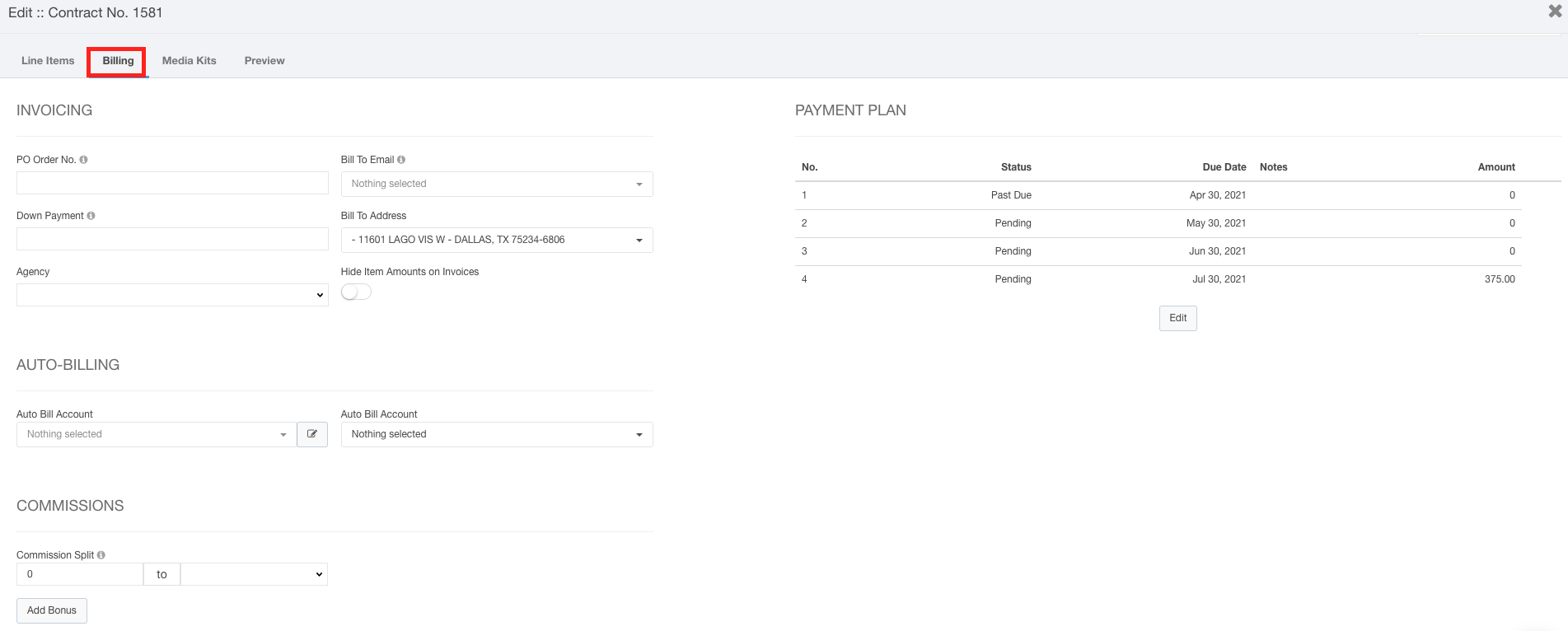
The Commissions section is where you can configure the Commission Splits for this contract
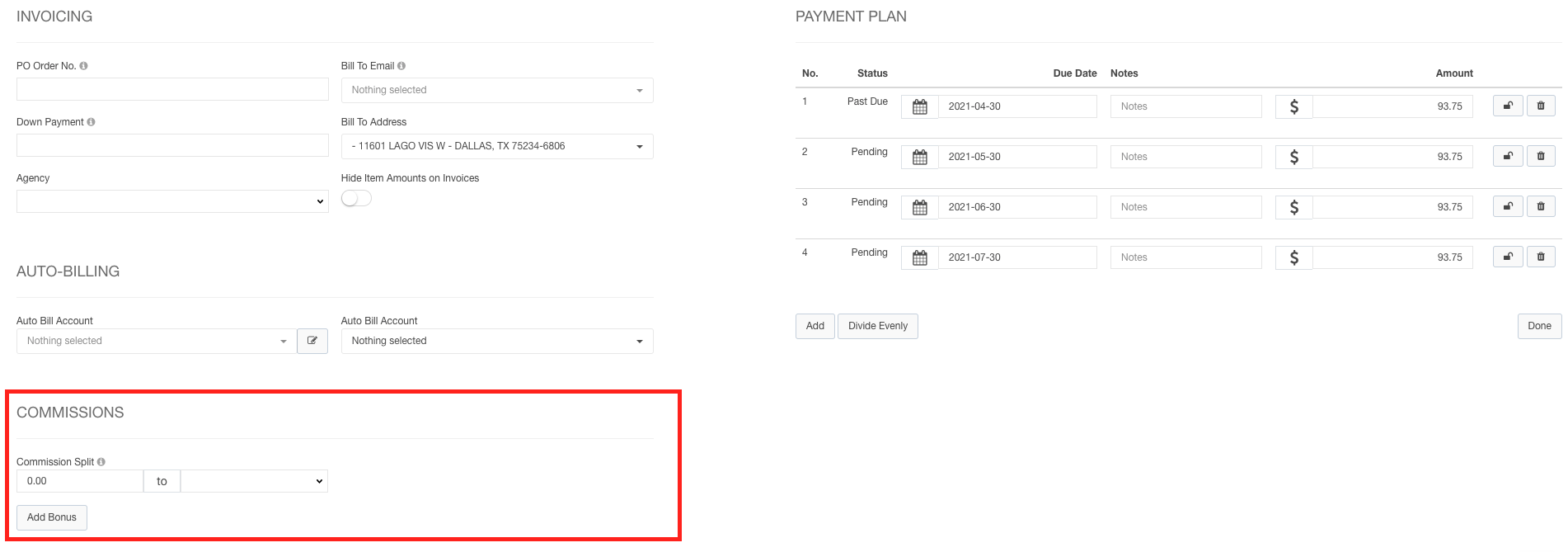
Use the Commission split field to choose the percentage of total revenue to use to calculate the other user's commission tables.
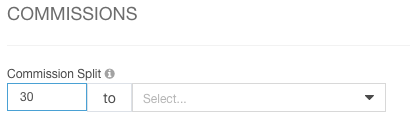
Use the To field to choose which user the commission will be split with.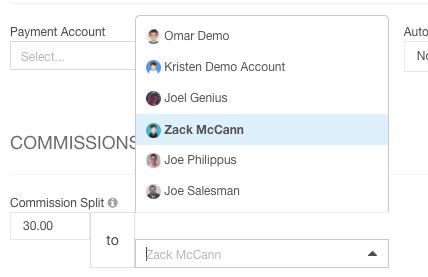
In the below example, 30% of the total revenue from this contract will be given to Zack, while the remaining 70% will be given to the Sold By rep on the contract.