- Ad Sales Genius Knowledge Base
- Accounting
- Individual Invoices
Adding a Comment to an Invoice
Comments on invoices allow you to make notes on an invoice. These notes will appear in the Invoice Details Panel, and if configured, on your invoices to your customers.
Follow these instructions to add notes to an invoice:
- Access the Invoice Edit Window per the instructions found here.
- Use the Comments field to enter in any notes that you have for this invoice.
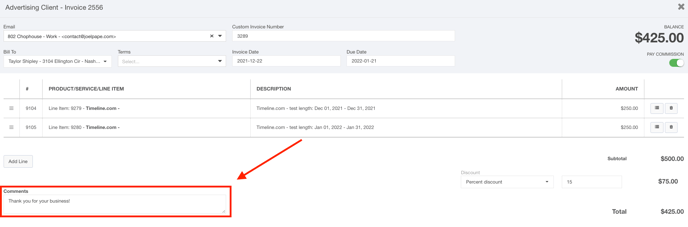
- Click the Save Invoice button when you are satisfied with your entry.
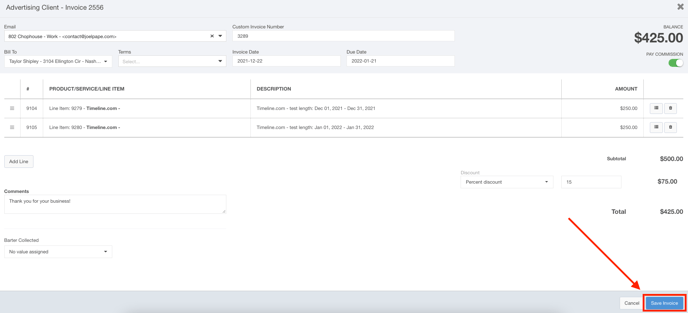
The comment appears in the Invoice Notes section of the Invoice Detail Panel.
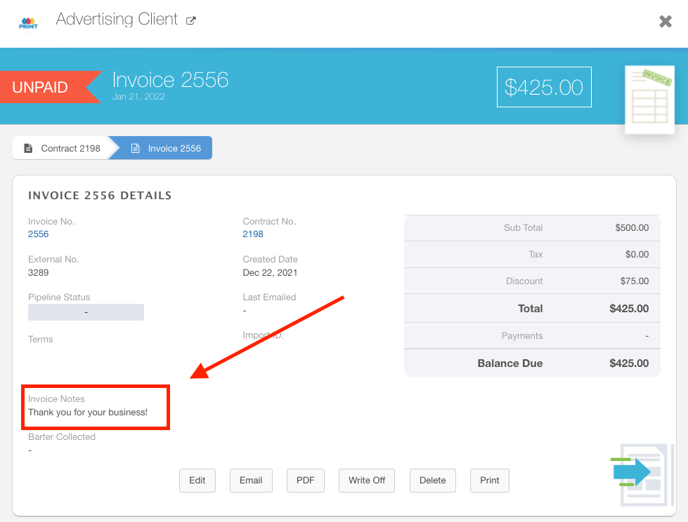
If you would like to configure your invoice PDF to include these notes, you will need to make sure your Invoice Template is configured to display these notes. You can find instructions on how to do that here.
