- Ad Sales Genius Knowledge Base
- Sales
- Contract Billing
Add a Commission Bonus to a Contract
Commission Bonuses can be requested by a sales user at the time of creating a proposal, or even after setting the contract to Won. Bonuses will be added to the base commission that's established in the commission tables. Commission Bonuses are requested on the Contract Edit screen. This article will discuss how to request a commission bonus on a contract.
To Locate The Commissions Section
Click the Billing link on the navigation bar of the Contract Edit window. Here you will see the Commissions section on the lower left-hand side of the window.
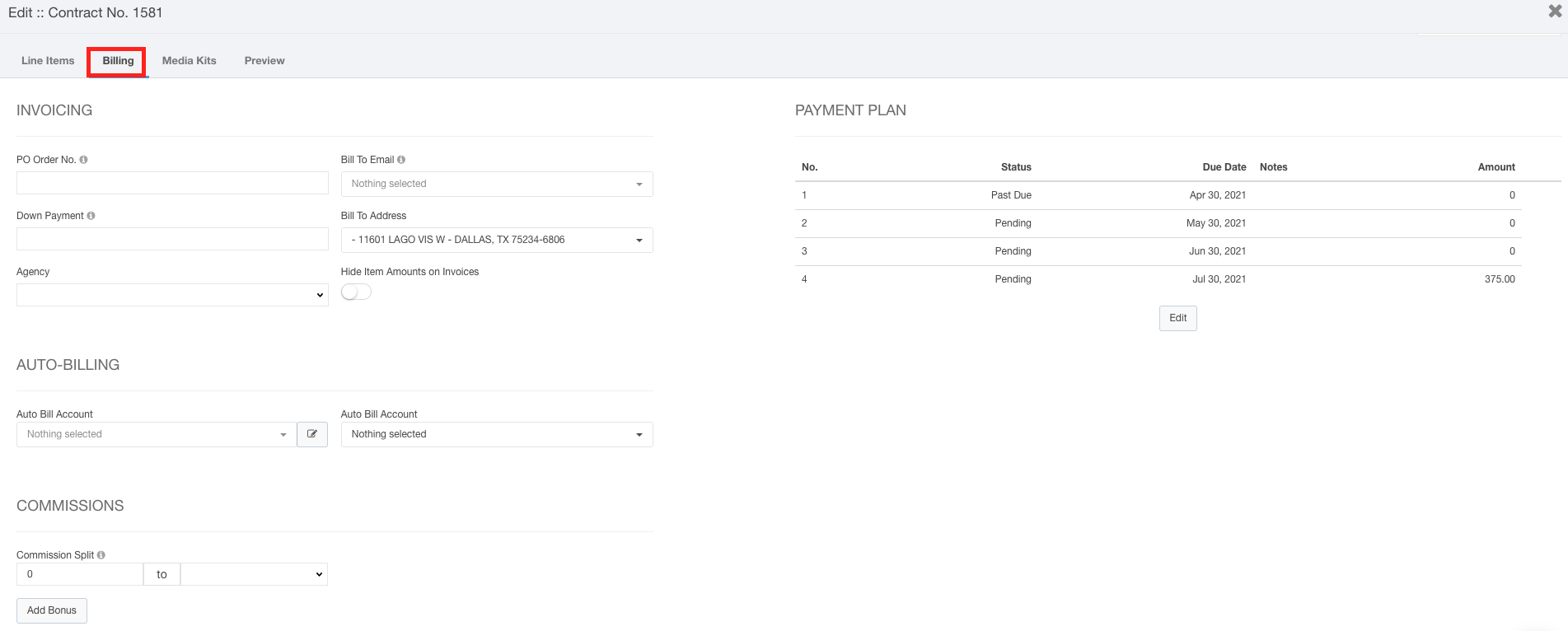
Click the Add Bonus button to display the Commission Bonus drop-down menu where you can choose to add a commission bonus to this contract.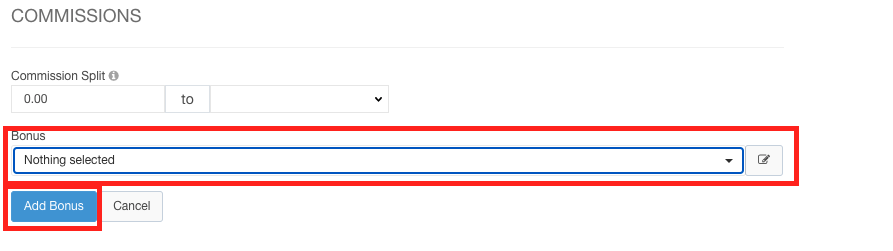
Click the  button to display the Commission Bonus Types window where you can configure your various commission bonuses.
button to display the Commission Bonus Types window where you can configure your various commission bonuses.
