- Ad Sales Genius Knowledge Base
- Account & Contact Management
Activity Feed
Our Activity Feed feature acts as a real-time list of all user actions displayed conveniently throughout Ad Sales Genius. When utilized, users enable streamlined communications and user efficiency company wide.
Quickly record all types of activities such as, Emails, Calls, Meetings, Tasks, Notes, Discussions and Files. Log activities at the account level and wherever you see the activity icons throughout the software. Utilize the clickable links feature for easier navigation and more information.
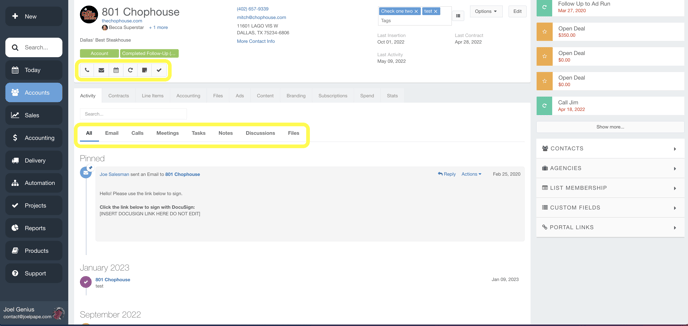
- PIN: Use a Pin to display an important activity or correspondence at the top of the account activity page.
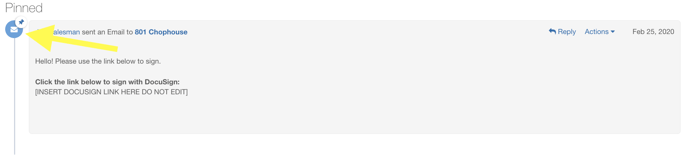
- All tab shows users a comprehensive chronological list of all recorded activity.
- Email tab shows all correspondence with contacts assigned to the account.
- Calls can be documented and users can post comments and tag other users. Use "@" sign to Tag users. User tag notifications display under the Today tab.
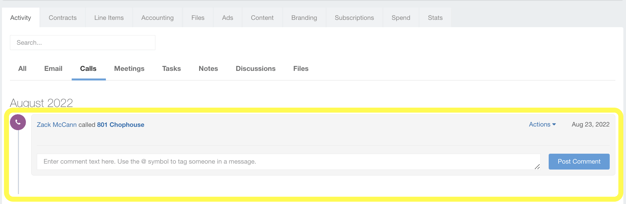
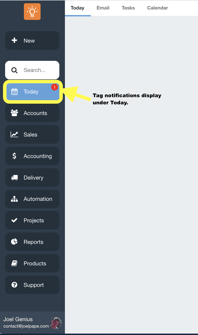
-
- If your account is integrated with Slack, use hashtag # sign, select your channel and send your message.
- Meetings: Utilize the meeting icon to schedule meetings with contacts (calendar must be connected) The meeting activity will automatically display in your Meetings activity feed. Also, make comments and tag users using the @ or slack using #.
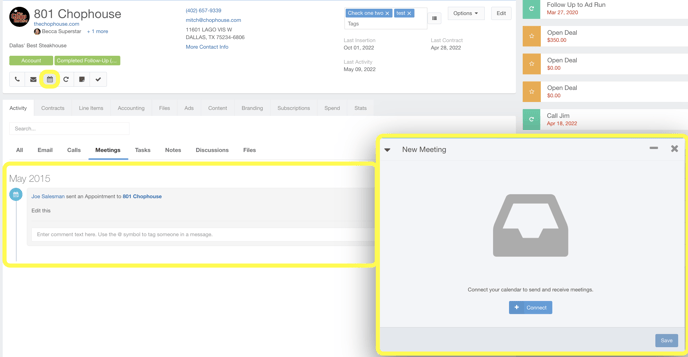
Review this article to learn how to Connect your Calendar to Ad Sales Genius.
