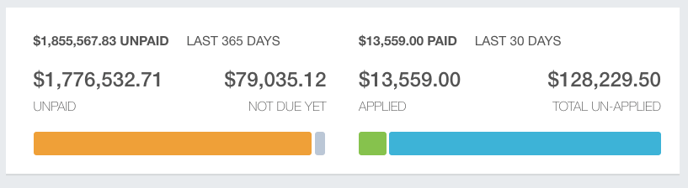- Ad Sales Genius Knowledge Base
- Legacy Articles
Accounts Receivable Summary Widget
The Accounts Receivable Summary Widget is a powerful tool that will show you how much money has been paid and how much is left unpaid for the last 365 days as well as the last 30 days.
This article will walk you through the steps of adding the Accounts Receivable Summary Widget.
To Add the Widget
Follow these steps to add the Accounts Receivable Summary Widget:
- From your Dashboard, click on the Customize Dashboard button.
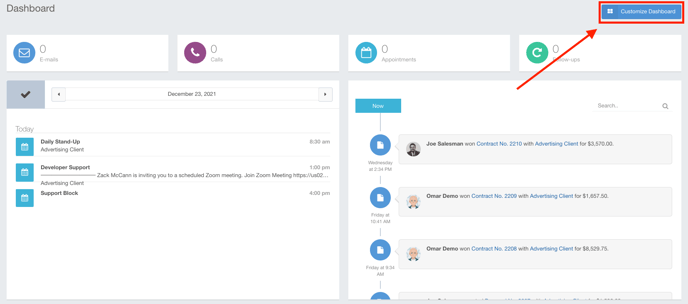
- Here, you will see a list of all available widgets.
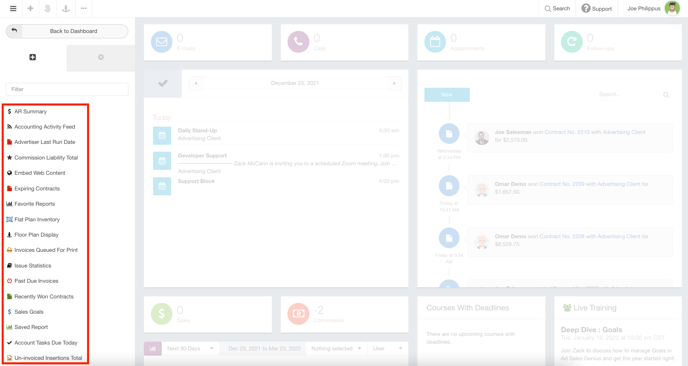
- Click on the AR Summary widget to add it to your dashboard.
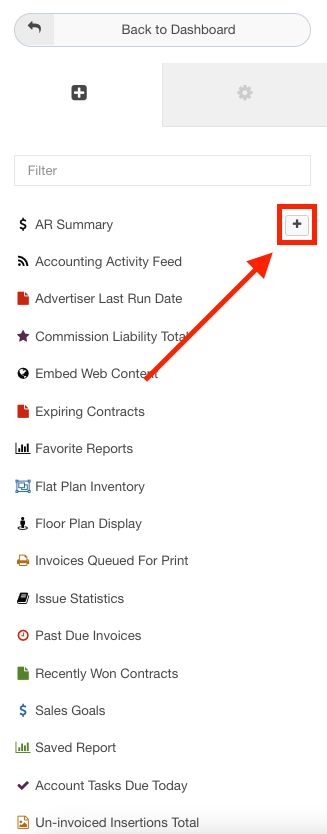
From here, you can drag and drop the widget to the appropriate place on the dashboard.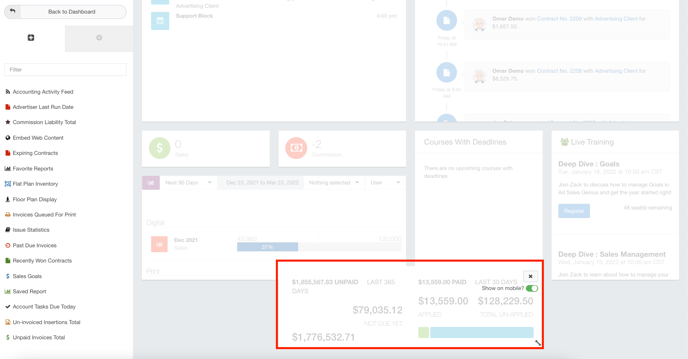
Click the Back to Dashboard button when you are satisfied with the placement of this widget.
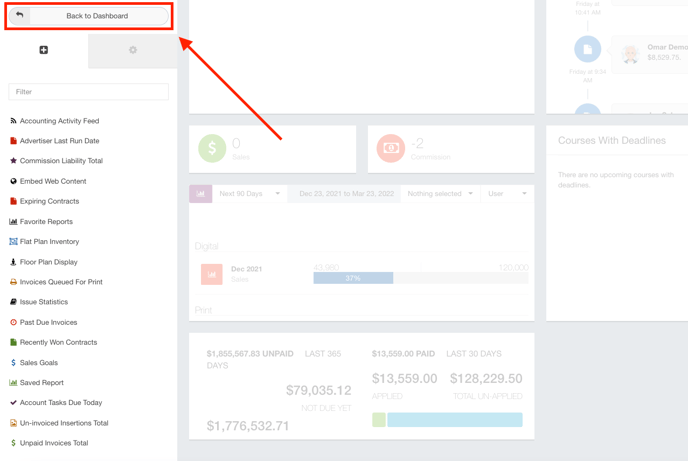
This widget will show the total amount of money that has been unpaid for the last 365 days. It will also show how much has been paid for the last 30 days.
You can see the applied and unapplied amounts, as well as any money that is not yet due.