- Ad Sales Genius Knowledge Base
- Legacy Articles
Accounting Activity Feed Widget
The Accounting Activity Feed Widget shows you all of the accounting activity that has been performed in your system. It is a running timeline of contracts that have been won and invoices that have been created.
This article will walk you through the steps of adding the Accounting Activity Feed Widget.
To Add the Widget
Follow these steps to add the Accounting Activity Feed Widget:
- From your Dashboard, click on the Customize Dashboard button.
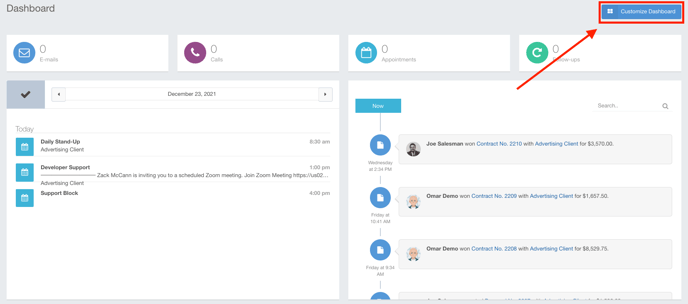
- Here, you will see a list of all available widgets.
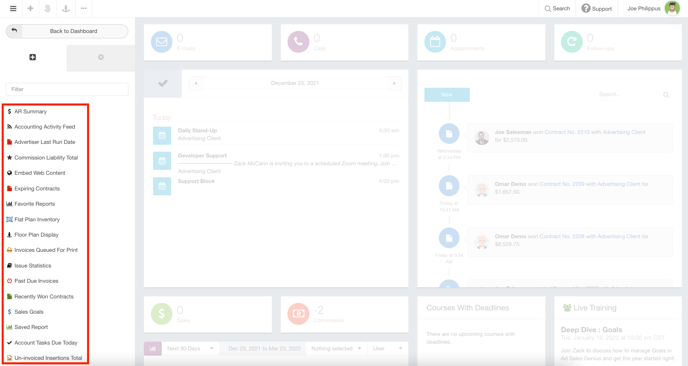
- Click on the Accounting Activity Feed widget to add it to your dashboard.

From here, you can drag and drop the widget to the appropriate place on the dashboard.
Click the Back to Dashboard button when you are satisfied with the placement of this widget.

This widget shows a running feed of all accounting data as it happens. You can scroll through this widget, click on contracts and invoices to be brought to the respective record, and more.

