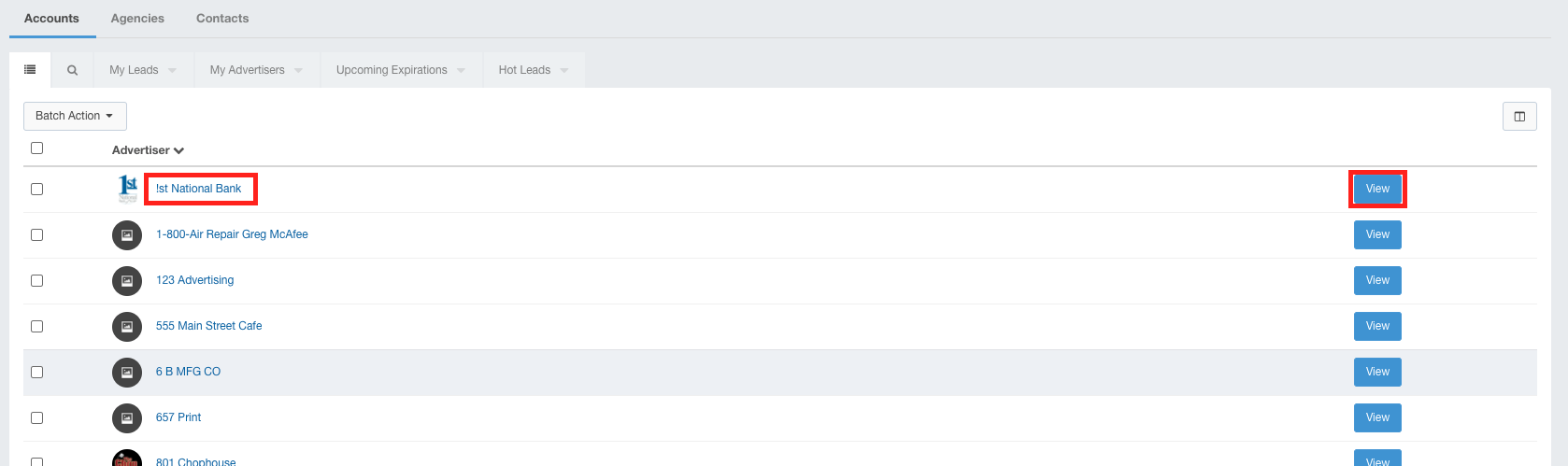Accessing the Account Details Page
The Account Page contains valuable information that you need to know about the account. You can use this page to view the account's contact information, view contracts and insertion orders, see a history of their payments and any outstanding invoices, create follow-ups, and more.
This article will provide an overview of all of the information you can find on the Account Page.
Access the Account Details Page
Complete the following steps to access an account page.
- Click Accounts from the left-hand navigation menu to display a list of all of your accounts.
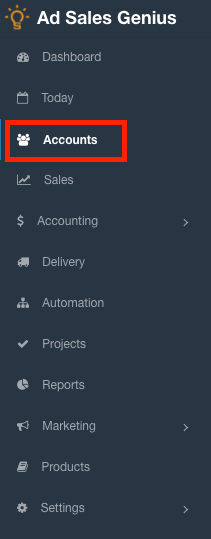
- Click the name of the account that you wish to view to display their account page. You can also access the account page by clicking the view button.